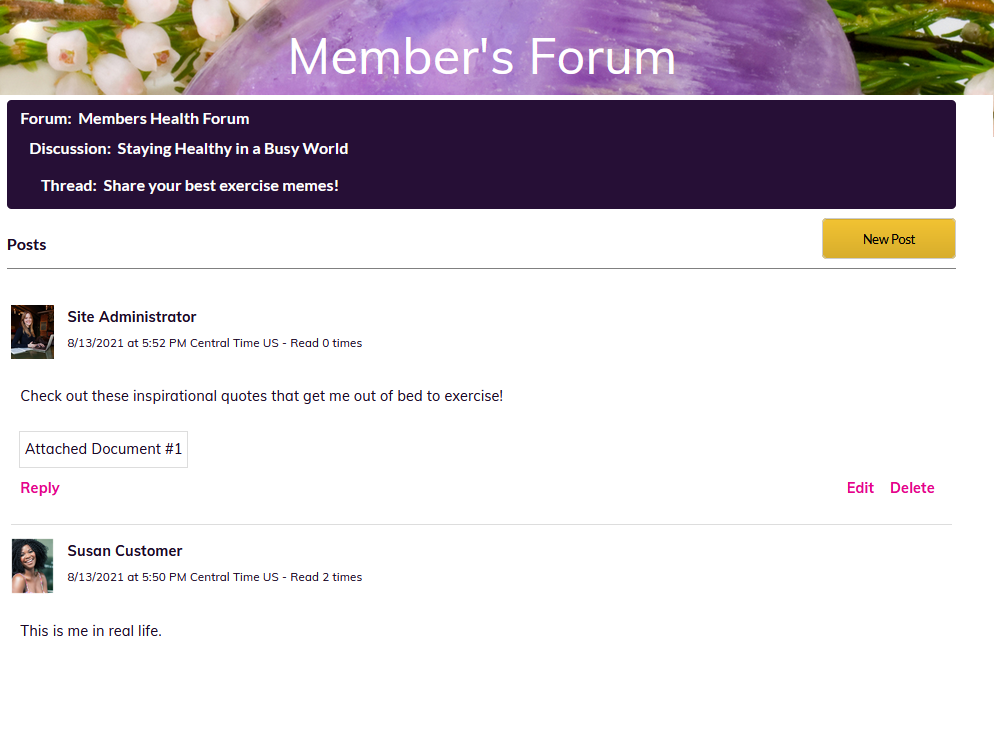© 2022 Full Partner, Inc.
|
|
Set up a Forum for Use on a Web Page |
Set up a Forum for Use on a Web PageLocation: Content Management/Forums Overview: Forums can be presented on a web page or within a course In this chapter we cover how to work with forums on a web page.
What does a forum for a web page mean?When we talk about forums on a web page, we are differentiating them from forums that are presented within the context of a course in the classroom service. Web page forums can be hosted on any designated website page you set up. The forum elements are similar from a course to a web page, but the way you create it and present it differ a bit. Who can view the forum, can it be public?It is possible for forums to be viewed by the public if you present them on a web page that does not require a sign in. However, for your anyone to post to a forum they would first need to sign in with an account. So forums can be "read only" to the public, but do require a sign in account to participate in. Can forums be private or for members only?Yes, it is more typical to put a forum on page that can only be accessed by specified member groups, such as on a members access only page. This is more ideal as the members will be asked to sign in before viewing the forum and thus will be signed in and ready to post and reply. How do I set up a forum for a web page?In the following modules, we go into the "How To's" of setting up a forum for a web page. We also cover how the forum participants can post and reply, add images and documents as well as upload their own profile images.
Click the Next Button to proceed to the next content module in sequential order, or you may jump ahead to a specific topic by visiting the Course Content page for a linked Index. |