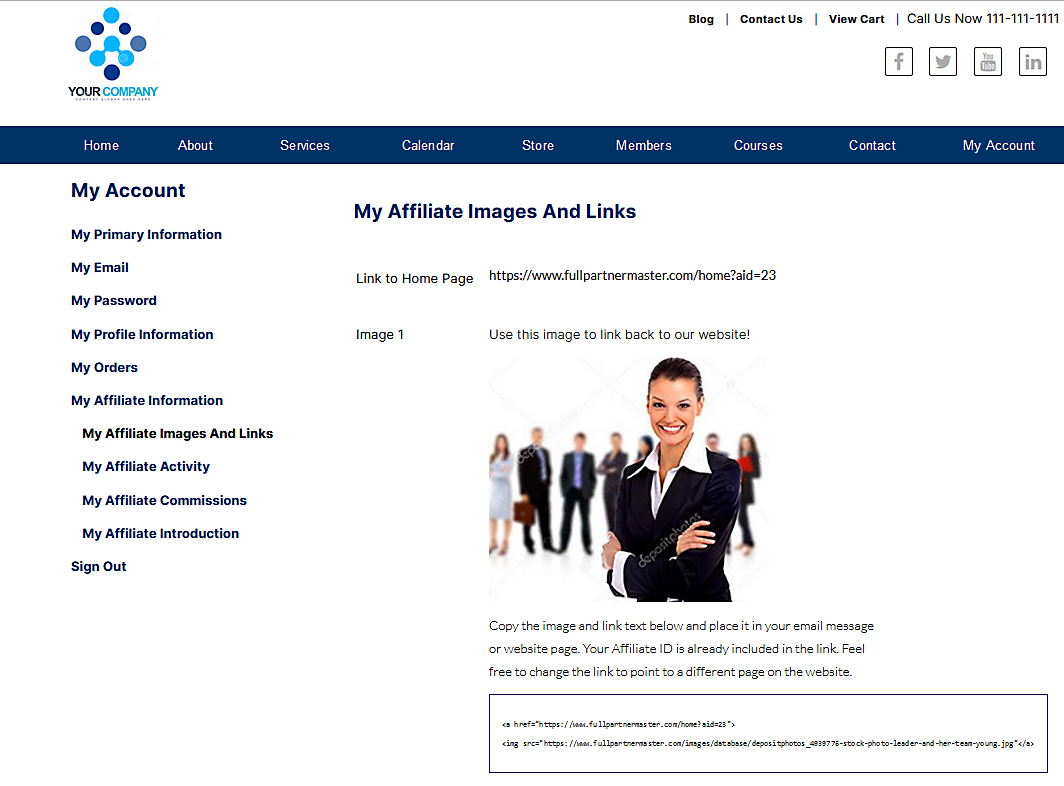© 2022 Full Partner, Inc.
|
|
Test Your Affiliate Program Setup |
Test Your Affiliate Program SetupLocation: Your Website URL / My Account -> My Affiliate Info pages Overview: It is always important to test a new setup of content for your website before launching or announcing it to the public. Below we outline how to do that for your affiliate program setup. Step One: Test Affiliate Signup ProcessGenerally you will want to do a full run-through test of your affiliate program setup. The best way to do this is to go through the entire process as if you were a completely new contact, or an existing customer that is not yet an affiliate and follow through with signing up. Start with whatever doorway you plan to provide your affiliates to invite them to signup. So for instance if you want to send a select group of your customers an invitation to be an affiliate, craft that email, then send it to your test contact record. Then follow every link and step of the process and review all the steps and presentation of the setup. Step Two: Use an Additional Test Customer Account to Purchase with the Affiliate Link to Review Commissions TrackingYou will then also want to test the commissions by using an additional separate new contact test customer record to visit the site via your special affiliate link that was just created by the steps above. That customer should go all the way through checkout and complete a test order with a sample product, course or event that should qualify for commissions. (See also How to Perform a Test Order). Step Three: Test Affiliate Commission and Traffic ReportAfter the test customer completes their order, sign back into the public website with your test affiliate account and review the traffic and commission reports etc. In this way you can get firsthand confirmation that your entire setup and commission recording process are all linked up and connected properly. Review of the My Affiliate Information Pages in the My Account SectionIn Reviewing the Affiliate Portal in general, these are the website pages and content fields that are available to show to the Affiliates. They can access these pages under the My Account/ -> various Affiliate pages including:
Click Next to continue on through topics related to the affiliate program or click on the Course Content page to see a linked list of topics you can go directly to. Affiliate Course Chapters
|