© 2022 Full Partner, Inc.
Full Partner Help Center
Course: 09 Events and Event Management
|
|
Activate Sold Out Message and/or Wait-List in Events |
Activate Sold Out Message and/or Wait-List in Events
Location: Events Management/Events/Event Editor/Event Items Section -> Available Seats
Overview: When Remaining Seats inventory count is at or below zero, a Sold Out message will automatically appear, and the event will no longer accept registrations.
Also, if you are utilizing the Wait-List service, an inventory of zero or a negative integer will also activate the Wait-List on the website display.
See Also: FAQs on Inventory Controls, Sold Out and Waitlisted Events
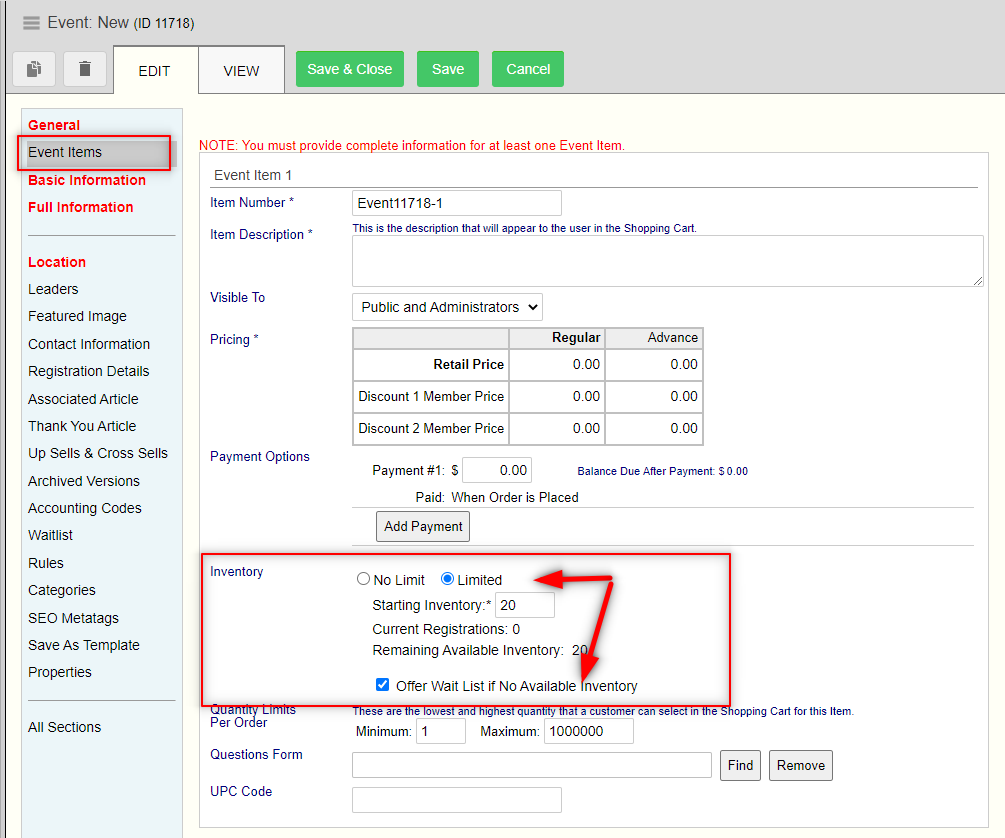
Click Next to review the different sections of the Event Items Section of the Event Editor, or you may jump ahead to a specific topic by visiting the Course Content page for a linked Index.
Related Topics:
- Item Number and Shopping Cart Item Description
- Event Item Pricing
- Advanced Pricing Cut-Off Date
- Online Registration Cut-Off Date
- Offer Discounts to Specific Member Groups
- Set Available Seats Limit and Track Inventory
- Activate Sold Out Message and/or Wait-List
- Limit Number of Registrations Allowed Per Customer
- Limit Visibility Of An Event Item
- Add Additional Event Items
- Set Up Payment Plans