© 2022 Full Partner, Inc.
|
|
General Contacts vs Customer Contact Records Overview |
General Contacts vs Customer Contact Records Overview
Location: Contact Management/Contacts
Overview: There are two main types of contact records:
- Contacts who are not yet directly associated with your website. — also sometimes called "Prospects or Leads."
- Contacts who are associated with your website - This can include customers and/or people who have filled out forms or signed up to receive emails from you. Note we break these types of contacts into Business or Person type contacts, but both types have the same privileges and account access.
In this module, we review the following topics to better understand your general contacts vs customer contact records
- How do I create general contact records?
- Why would I have general contact records not associated with my website?
- What makes these general contacts different form my other contacts?
- Can my general contact be a customer?
- When should I create customer accounts instead of just a general contact?
- How can I easily find my general contacts vs customer contacts in the contact's finder?
How do I create general contact records?
A General Contact Record is a contact record that is not associated with any activity on your website and is usually created either via a data Import or via manual entry by clicking the New button at the top of the Contacts Finder. These are different from contacts that have been created due to some activity performed by them on your website such as filling out a form or purchasing something from your website.
Why would I have general contact records not associated with my website?
You may have General Contact Records, for instance if you want to have personal or business contacts that are not technically associated with your website, easily available to you in your Contacts Database. Some examples of this may be people you do business with such as vendors, or even just personal contacts. You may also want to add in contacts that you have made at an event that you may want to get back in touch with.
What makes these general contacts different form my other contacts?
The major determining factor for these types of contacts is that they would not need the Customers Member Group assigned to them granting them Sign In Access to your website. Also, these contacts would generally not belong on any of your website email broadcast or subscription lists until they have filled out a form to opt in.
Can my general contact be a customer?
Not by our definition. A Customer in Full Partner means that they would have sign in access to their account on your website as supported by the Customer Member Group assigned to their record. If you wanted to assign the Customer Member Group to an import you may, but then the contact would be considered a Customer Contact and thus have an "Account" as opposed to just a general contact record.
Adding the Customer Member Group would be best suited for an import of contacts that you know has already in the past–or will be interacting with your website in some way. It is good to have an understanding of this distinction between a geneal contact and an account or customer contact as you work with your contacts. (See here on how to Assign Member Groups at import.)
We do keep both types of contacts general and customer in the Contacts database finder so a customer is a type of contact, but it is a contact with extended permissions.
When should I create customer accounts instead of just a general contact?
If you are importing your website users or existing customers from another system, you definitely DO want to assign the Customers Member Group at Import. This will enable them to continue to have a customer level account in your Full Partner website. We may need to end up getting them to reset their password, but assigning the customer member group is an important prerequisite for them to access their accounts. (See the module: About Member Groups under the Getting Started Importing Contacts section in this same Contact Management Course.)
How can I easily find my general contacts vs customer contacts in the contacts finder?
When importing your General Contacts that will not be associated with your website, it can be a good idea to categorize those lists at import. This will help you identify them and be able to run query lists in the finder that can either include or exclude them easily as needed. (See the module: About Categories under the Getting Started Importing Contacts section in this same Contact Management Course.)
In the screenshot below, the records that have no definition in the Member Groups column are General Contact Records.
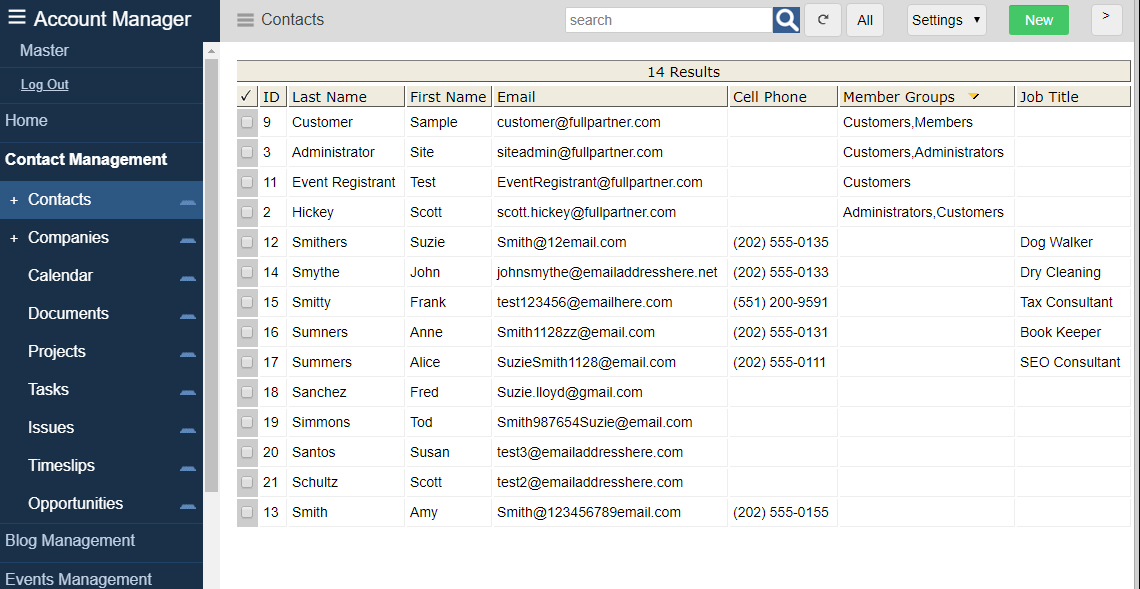
Click Next to proceed to the next contact type overview or you may jump ahead to a specific topic by visiting the Course Content page for a linked Index.
Related Topics
- Prospects Type Contacts and Forms
- Customer Contact Records
- Sign In Accounts
- Administrator Type Contact Records
Common Questions
- How to import Contacts?
- What is the importance of the Customer Member Group?
- How to import Customers and Invite to Create New Sign In Account Access
Popular Contact Management Topics
© 2022 Full Partner, Inc.