© 2022 Full Partner, Inc.
Full Partner Help Center
Course: 07 Ecommerce
|
|
Delete an Item from a Product |
Delete an Item from a Product
Location: Ecommerce /Products / Product Editor / Product Items Section - Find Item in List and located the Delete this Item on Save checkbox
Overview: You can delete an item from a product as needed.
Note: If you will want to offer that item again in the future, it may make more sense to just stop showing the item instead of deleting it. You can do this by setting the "Visible To" in the product Item setting to "None".
Summary of Steps to Delete a Product Item:
- Visit the product items section of the product editor.
- Find the item you want to delete.
- Check the Delete this Item on Save checkbox.
- Select Ok on the error check screen to ensure you want to delete the item.
- Click Save and the editor will refresh with thief checked items deleted.
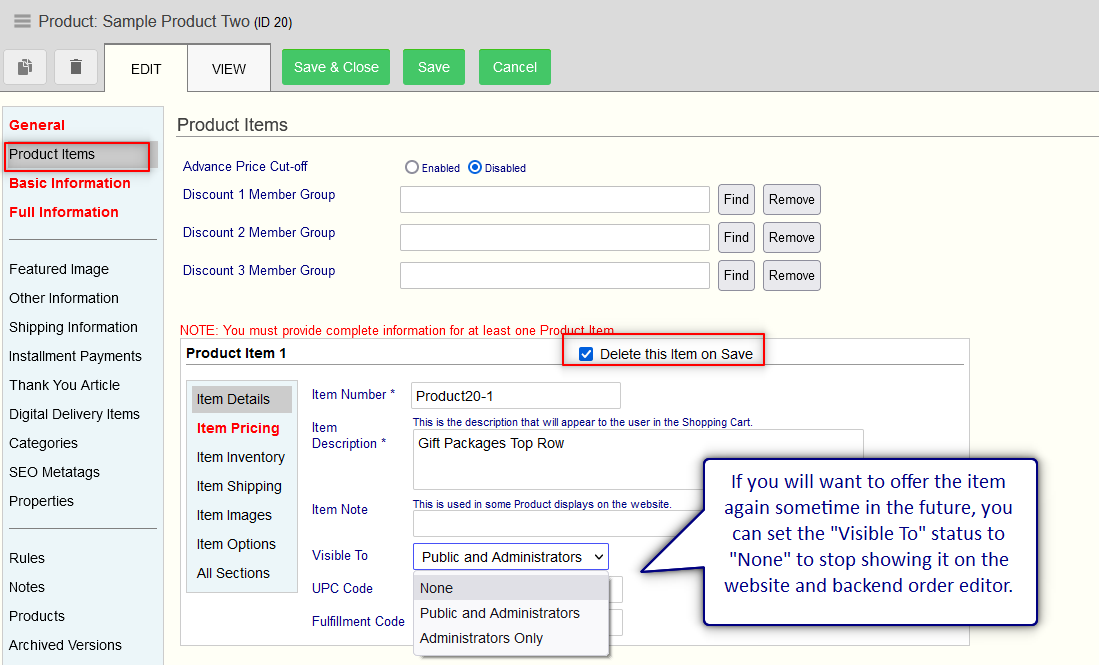
Click the Next Button to proceed to the next content module in sequential order, or you may jump ahead to a specific topic by visiting the Course Content page for a linked Index.