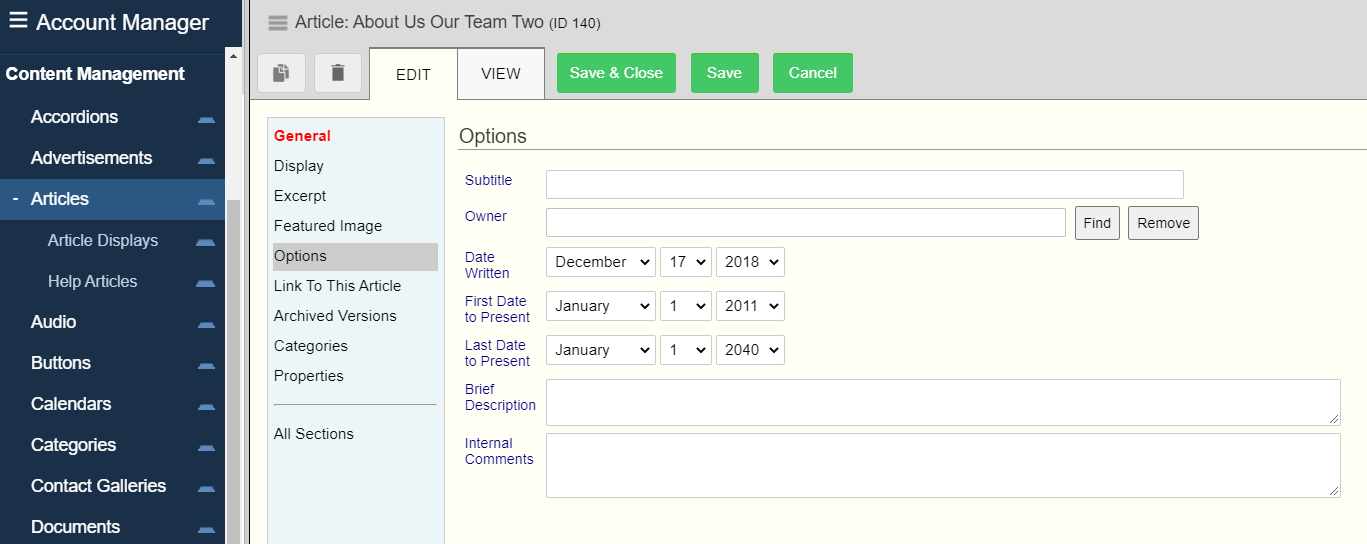© 2022 Full Partner, Inc.
|
|
Article Editor – Options Section |
Article Editor – Options Section
Location: Content Management/Articles/Article Editor -> Options Section
Overview: The options section hosts several less commonly used fields available for you to use in the article editor.
In the options section we see the following settings:
- Subtitle
- Owner
- Date Written
- First Date to Present
- Last Date to Present
- Brief Description
- Internal Comments
|
|
Subtitle
If you wanted to use a subtitle in the presentatoin of an article, populate this field, and then utilize the setting within the Article Display Method Editor to show the subtitle field of an article. This is not commonly used, and may come in use for some list view types of displays. (To help you better understand what options are available in our customized article display methods, please see this screenshot of the Article Display Method Editor.)
Owner
This is a setting that can be used in conjunction with a limited account manager access contact who has sign-in access to your back end. This field could become relevant if the setting for Selected Account Manager Privileges is checked and the Data and content this Contact can access setting is set to one of the “Data and content that they own” settings. (See screenshot of contact editor settings for reference.)
Date Written
Occasionally you may want to use a date setting to display as part of a custom article display method. The date written setting is automatically set by the system to be the date an article was created. You may change this date if needed to show any date you want. (To help you better understand what options are available in our customized article display methods, please see this screenshot of the Article Display Method Editor.)
First Date to Present
You can add an article to a column and set the First Date to Present setting into the future. The article will not show until 12:00 am CST on that date.
Last Date to Present
If an article is in a page column and you would like it to stop showing automatically on a specific date, you can set the Last Date to Present setting into the future. The article will stop showing at 12:00 am CST on that date.
Brief Description
There is a setting within the Article Display Editor that can be set to utilize the brief description field in the display of an article. (To help you better understand what options are available in our customized article display methods, please see this screenshot of the Article Display Method Editor.)
Internal Comments
This is a field provided for you to make internal notes or comments on the article. These comments are not used in any article display method settings and will not ever show to the public.
Click Next to review the different sections of the Article Editor, or you may jump ahead to a specific topic by visiting the Course Content page for a linked Index.
Related Topics
- Article Editor – Name Field
- Apply Your Website's Theme to the Content Editor
- Article Editor – Display Section
- Article Editor – Excerpt Section
- Article Editor – Featured Image Section
- Article Editor – Link to the Article and Archived Versions
- Article Editor – Categories
Common Questions